Revolutionary online tool makes custom cables point-and-click easy
(April 7, 2016) – CableMod – a leader in internal PC beautification – gives users the tools to realize their perfect PC vision. We began with offering a wide variety of cable colors, and support for the industry’s leading PSUs. Today, CableMod is proud to announce the latest revolution in custom PC cabling – the CableMod Configurator. With the CableMod Configurator, users will be able to customize their very own PC cables quickly and easily, allowing them to tailor cables allowing them to tailor cables for over 150 PSU models.

The CableMod Configurator makes customizing cables a simple affair. Users begin by first choosing their PSU from an extensive list of models from some of the most popular brands, including:
- Corsair
- EVGA
- Seasonic
- Cooler Master
- be quiet!
- Silverstone
- XFX
From there, users will be able to choose exactly the cables they need for their build, and furthermore, define the lengths for each cable using the simple sliders. The CableMod Configurator makes it easy by only displaying cables that are compatible with the PSU the user has selected.
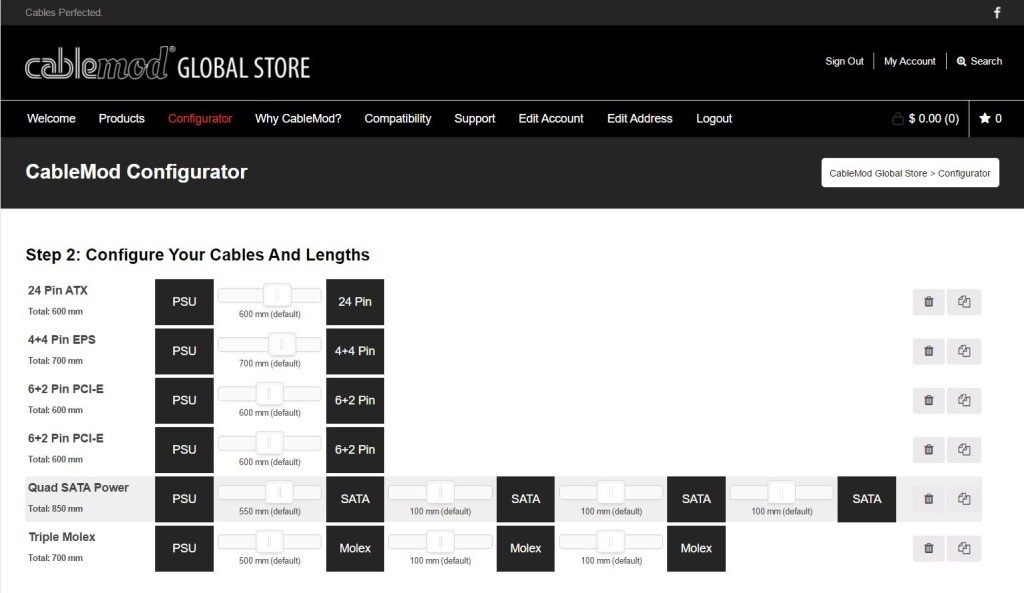
After adding the cables they need, the real fun begins. Users will then be able to customize the colors on each cable type, selecting from a wide variety of CableMod ModFlex™ sleeving colors. Simply select the desired color, and color in each wire – it’s really that easy!

After defining their cable kit, users can also choose from a number of additional cables and accessories, including cable combs, additional stock cables, as well as CableMod WideBeam LED Strips for added customization possibilities.

Once the order is submitted, CableMod goes to work to make the users creation a reality. Users can expect an estimated wait time of 1-2 weeks or a full set of customized cables.
Simple to use and made to order – the CableMod Configurator represents next-level PC customization.
To experience the CableMod Configurator, head over to:
For more information on CableMod, check out:
