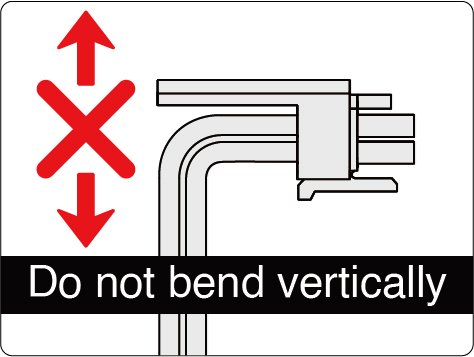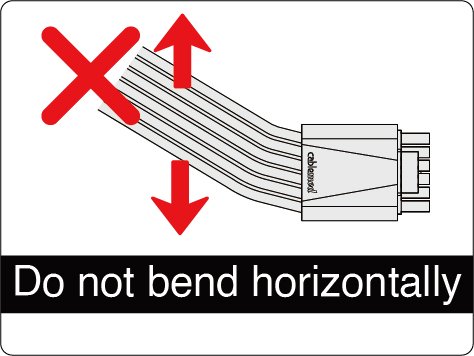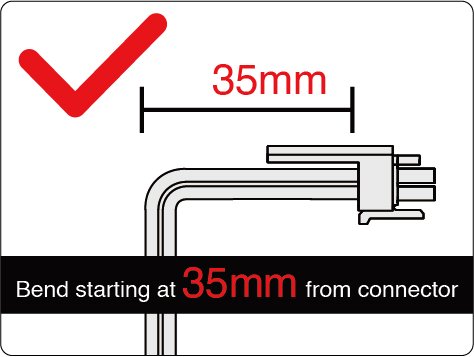Thank you for choosing CableMod for your cabling needs!
The launch of PCIE5 GPUs with the new 12VHPWR connector is an exciting move to the next generation of graphical power. This new connector can deliver the power required for these power-hungry cards, but also comes with some caveats that users need to be aware of.
The 12VHPWR connector and the terminals used in it are much smaller than the previous generation. Through our extensive testing, it appears that bending the wires too close to the connector could result in some of the terminals coming loose or misaligning within the connector itself. This may lead to an uneven load across the other wires, increasing the risk of overheating damage. The risk of this is substantially higher if the bend is done horizontally in relation to the connector orientation (left to right).
As such, please be very careful with this connector and make sure not to overbend too close to the connector itself. We suggest a minimum distance of 35mm from the connector before any bends occur.
Please make sure that the cable is FULLY PLUGGED IN to your GPU. The cable connector should be completely flush with the GPU’s connector, and there should be no gaps. A loose connection could lead to reduced contact between the terminals and the socket pins. We highly suggest re-checking this connection after cable management to ensure that they connector did not come loose inadvertently.
Finally, please slide the cable combs slowly when adjusting their position. Using too much force to slide the combs could damage the sense wires.
If you are unsure about any of this, feel free to reach out to our support team and we will gladly assist.
Once again, thank you for choosing CableMod!
Sincerely,
Your friends at CableMod